Looking to 2020: BonusParts from A to Z
Writing Year in Review: 2019
Aside from publishing “Number Seven and the Life Left Behind,” my thriller novella, I didn’t achieve any writing milestones in 2019. On the other hand, I did write several thousand words in my sci-fi action novel, Riding Through the Dark. I started tearing apart Fearless, my romance novel, and sewing up a more thoughtful outline for it. I also hired an editor to do a developmental edit of my coming-of-age novella, “Finding Mister Wright”, and I started work on revisions there. But I don’t have anything concrete to show for those projects, yet.
Part of my difficulties with meeting goals this past year had to do with work and life interruptions. We can’t help those. One thing I discovered, though, was that my writing mindset increased whenever I got a little win. This usually came in the form of a reaction or comment to some kind of prompt. The tricky part of prompts is that they don’t always mesh with my stories or characters. So, I got to thinking: Why not control that by making my own prompts?
How to Prompt?
There are lots of different kinds of writing prompts: photos, phrases, key words, character traits. I don’t think I could name even most of them, let alone all! I know I need structure for my prompts, as well as variety. When considering which way I wanted to go, and taking into account my habits and style, I knew I couldn’t stick to just one format. Then I thought about time. The year has 52 weeks in it. The alphabet has 26 letters. Every two weeks, I could focus on one letter. That seemed easy, straightforward, and variable enough that I decided to go for it. Get ready for…
Writing in 2020: BonusParts from A to Z

I love writing stories. I also love talking about my stories. Nobody wants to listen, though, which is where this website comes in.
Every 2 weeks or so, I’m going to talk about my stories, from A to Z. The first post will be based on the prompt of “A”, and what “A” makes me think of when it comes to my stories. The next post, I’ll move on to the prompt “B”, and so on. I’m putting no restrictions on what I’ll write: It could be an article, a character sketch, a story excerpt, or some idea I haven’t come up with, yet. I’ll keep my focus to stories finished or already in progress. This is not the time to start completely new stories! I simply don’t have the time, haha.
My hope with this year-long challenge is that readers like you will learn something new about my stories and process, and maybe leave me some feedback. Even if I end up just shouting into the void, I think the more regular attention I’ll need to pay to my stories to keep these prompts going through the year will help me stay on-track with my larger writing endeavors.
What say you, friends and followers? Want to join me on my 26-week writing adventure? What are your writing goals for 2020?
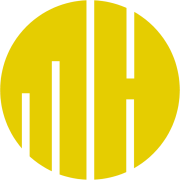
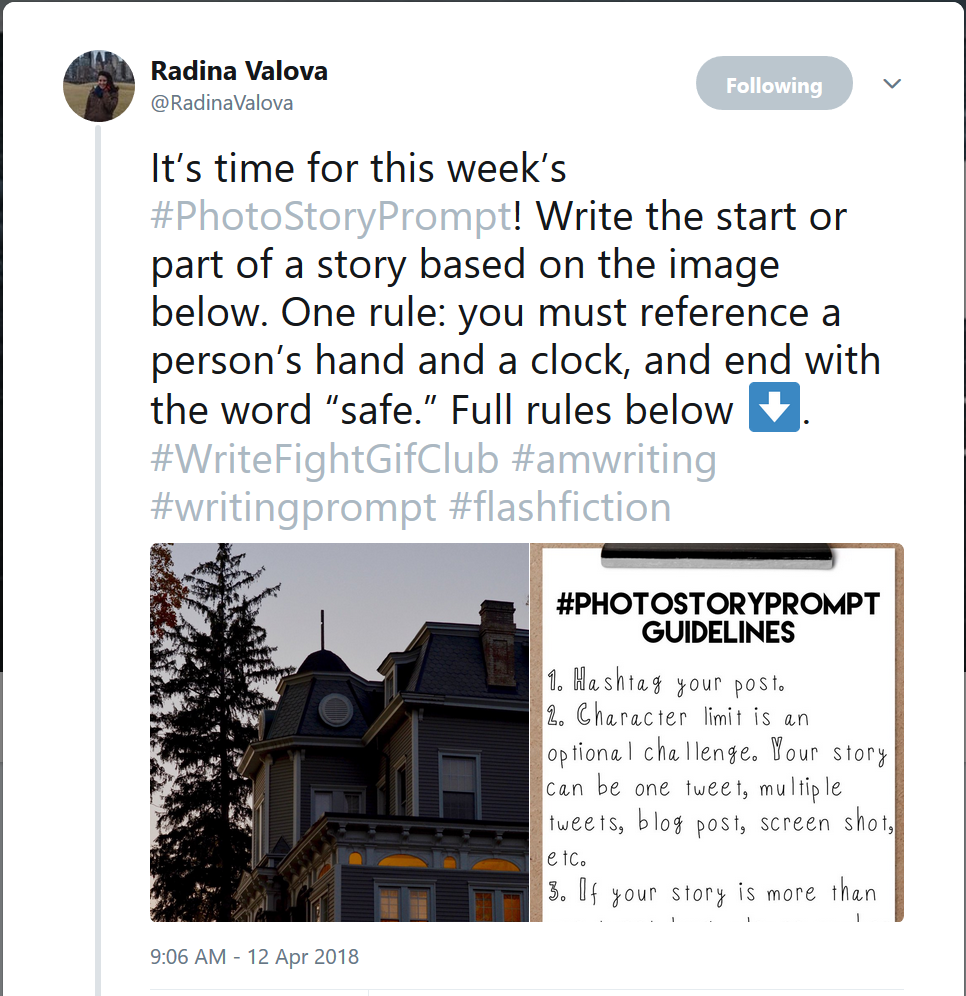
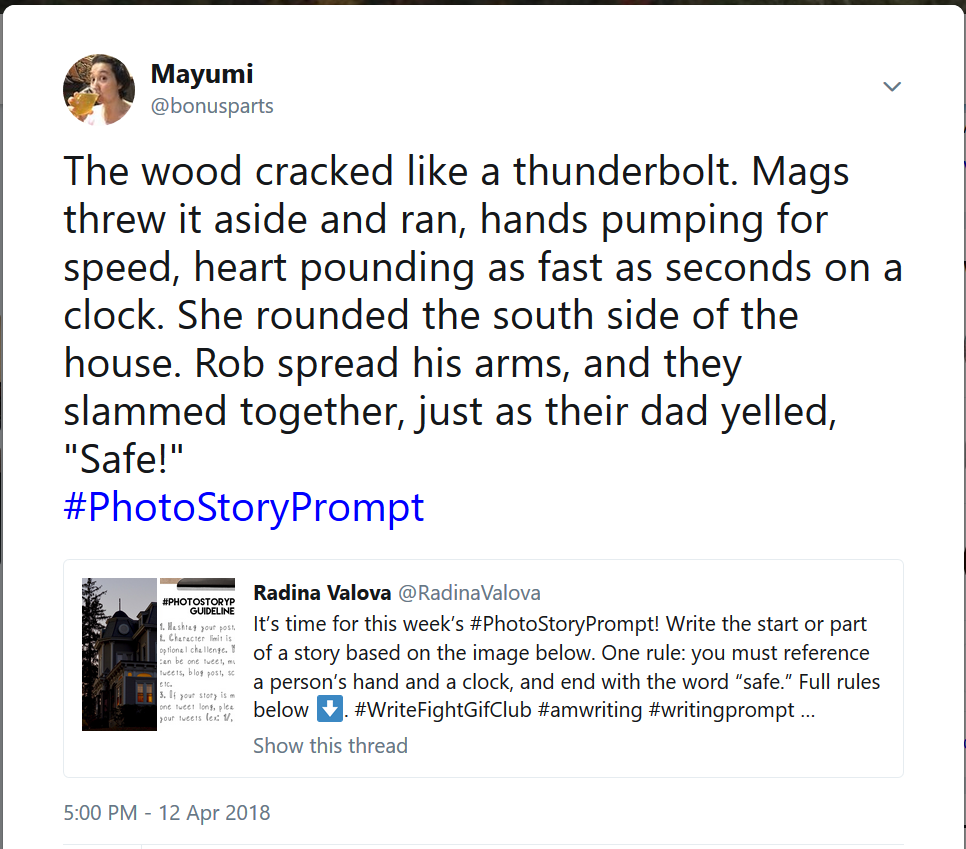
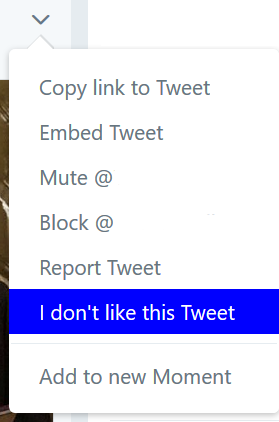
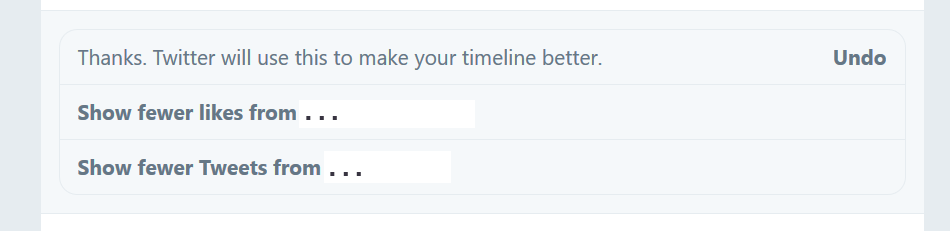
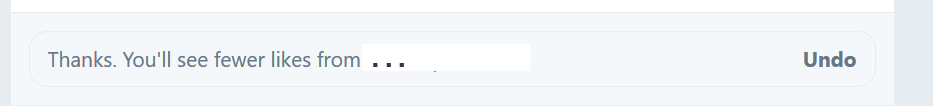
Recent Comments
The Real Person!
Author Mayumi-H acts as a real person and passed all tests against spambots. Anti-Spam by CleanTalk.
The Real Person!
Author Mayumi-H acts as a real person and passed all tests against spambots. Anti-Spam by CleanTalk.